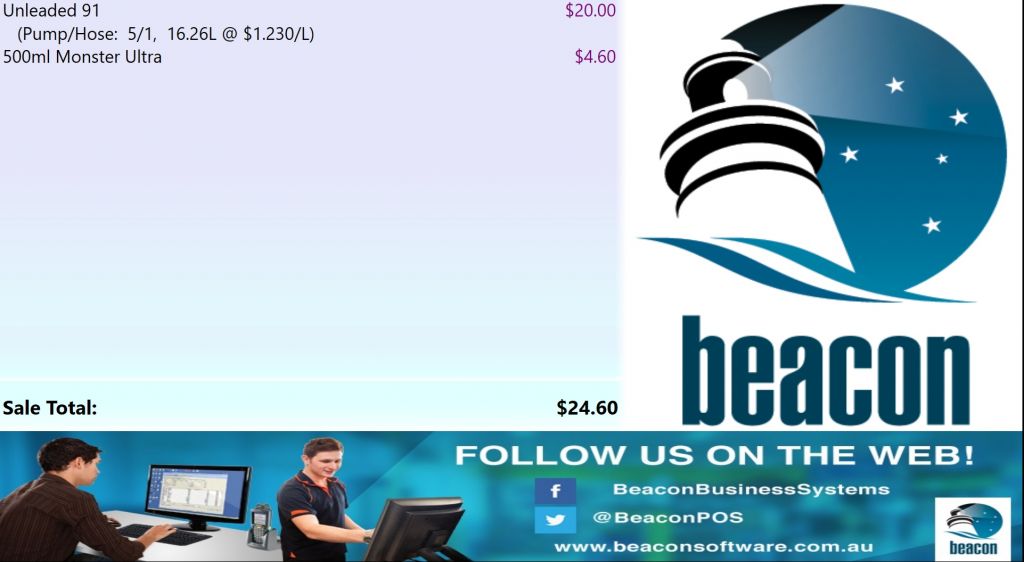
If you are only using your customer display to show retail prices, its time to put it to work!
Your Customer Display can be much more than just a place to display your retail pricing to customers.
This screen is in prime position, every customer who purchases something from your store is going to come face to face with your Customer Display, it is time to utilise this as your very own marketing tool.
There are three different ways you can utilise your customer display as a marketing tool, all of these involve a selection of images or videos which appear in certain sections of the screen at different times. These images can be supplied by a buying group, or you can even create your own to advertise meals or a service that your business offers.
The three options for advertising are below:
Rolling Ad banners
The bottom portion of your screen is developed to display a rolling selection of ad banners.
Screensaver Images on Idle
You can set up your customer display to show selected images in between customers when your POS is on the idle screen.
Video on Idle
Your customer display can also play a video whilst on the idle screen.
For more information on how to set this up please contact our support team.
Latest Posts
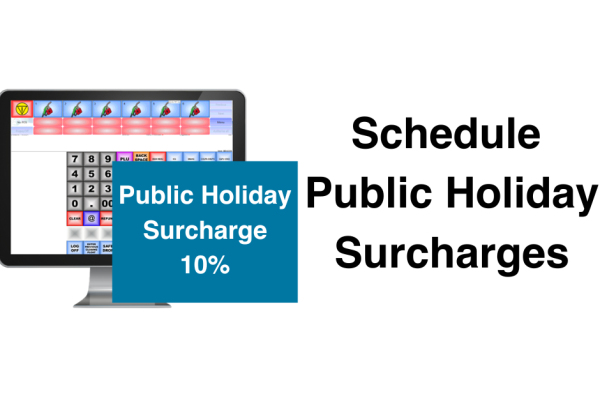
Recoup your Public Holiday Costs with Public Holiday Surcharging
Our new public holiday surcharge feature helps businesses cover increased operational costs and maximize revenue during peak periods.

Ampol DX8000 Pinpad now available with Beacon POS
Having now successfully completed the piloting phase, we're pleased to share that the rollout is set to begin.

New Quest BP EFTPOS Plus Platform now available!
BP, in partnership with Quest Payment Systems, have launched the new and improved Quest BP EFTPOS Platform.
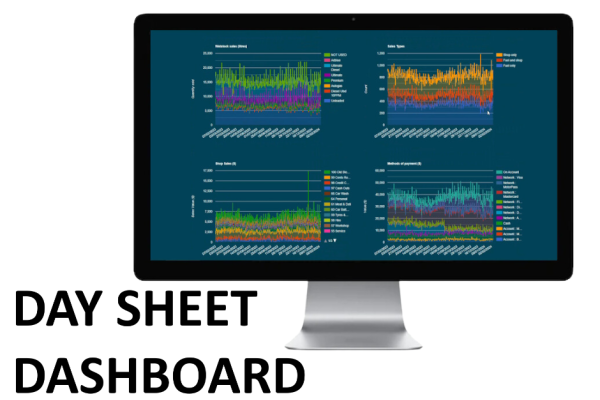
Daysheet Dashboard now available
Providing information such as the daily Sales Data, the breakdown of Fuel and Group sales and also a sales comparison to the same day last year, the Beacon Daysheet Dashboard allows you to keep up with your site's performance from anywhere.
Come see us at the UCB conference 2024
RACV ROYAL PINES RESORT Tuesday 5th - Thursday 7th March 2024

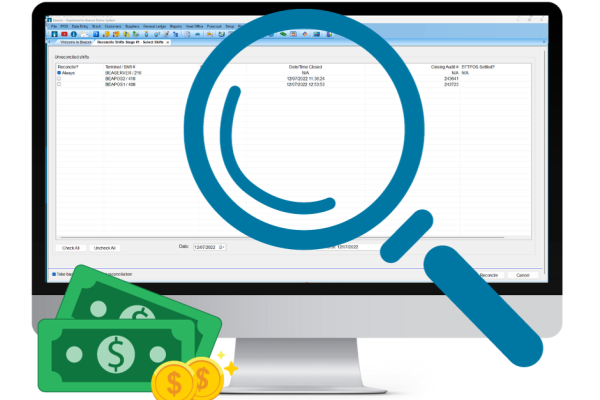
Handling Cash in your Business. Part Three: Investigating a Cash or Media variance
This is the third and final article in our three-part series 'Handling Cash in your Business', focusing on investigating a cash or media variance.
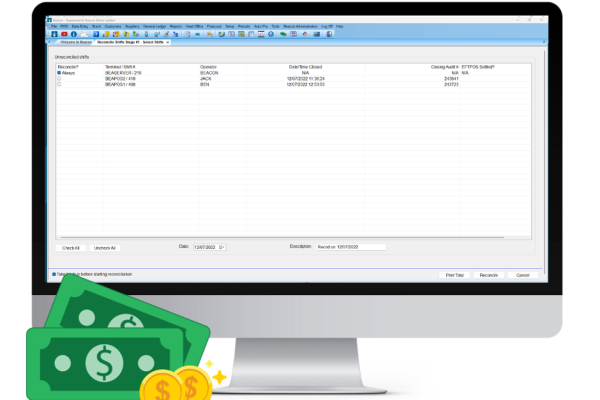
Handling Cash in your Business. Part Two: Shift Reconciliation
This is the second article in our three-part series 'Handling Cash in your Business', focusing on best practices for your Shift Reconciliation.

Caltex Scone is now live and trading!
We are thrilled to celebrate this milestone with one of our longest-standing partners, Pegasus Petroleum.