
User Group Maintenance: Refunds
Beacon has the ability to restrict user access by group. One of the items controlled by this function is the ability to do refunds on the POS.
There are two options that relate to refunds: Performing refunds on stock items and Performing refunds on Wetstock items. You can choose to allow all POS users to perform refunds, or you can restrict this to Managers only.
Why would my staff need access to refunds?
The most common reason we see the need for a refund is when a customer is charged for the wrong Pump.
ie, The customer comes in and pay for Pump 5, when they were actually parked at Pump 2. In this situation the Console Operator would refund the incorrect sale from Pump 5 and charge the customer for the correct sale.
What are the advantages and disadvantages of locking down this feature to Staff?
Advantages
- Restricts the ability to commit potential fraud
- All refunds need to be approved by a manager
Disadvantages
- ALL refunds need to be approved by a manager, including during after hours. This will mean refunds can only be performed when a Manager is on site - Beacon Support will not be able to assist with this, the Console Operator will need to call the Manager if they are not on site.
- If you have a 'Ghost Sale' Beacon will only be able to return it and cash it off, the corrective refund of the fuel sale would need to be done by the manager in the back office. If this correction is not done at a later time there will be a discrepancy in both the cash and the fuel reconciliation.
What can I do if I am concerned about potential fraudulent refunds, but I do not want to lockdown refunds through User Group Maintenance?
We recommend a two pronged approach to ensuring that no fraudulent refunds are perfomed.
- Utilising the Pump Reconciliation feature during the Shift Reconciliation. This process involves taking your pumps meters each day (either at the end of the day, or prior to commencing trade the next day) and entering them into the day books. This will tell you if the sales that have gone through your pumps are equal to the sales reported in Beacon.
- Regularly running reports on refunds and manual fuel transactions:
Reports > Transactions > Sales
Restrict by date range
Finalisation (Left Hand side drop down menu) = "Any Refund"
This will bring up a list of ALL refunds performed on the POS, both Wetstock and non-wetstock
Reports > Transactions > Sales
Restrict by date range
Finalisation (Left Hand side drop down menu) = "Manual Fuel Sales"
This will bring up a list of all manually created fuel sales that have not originated from your Forecourt Controller
Latest Posts
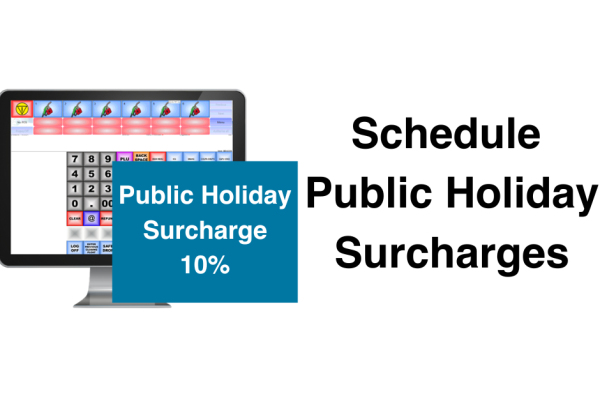
Recoup your Public Holiday Costs with Public Holiday Surcharging
Our new public holiday surcharge feature helps businesses cover increased operational costs and maximize revenue during peak periods.

Ampol DX8000 Pinpad now available with Beacon POS
Having now successfully completed the piloting phase, we're pleased to share that the rollout is set to begin.

New Quest BP EFTPOS Plus Platform now available!
BP, in partnership with Quest Payment Systems, have launched the new and improved Quest BP EFTPOS Platform.
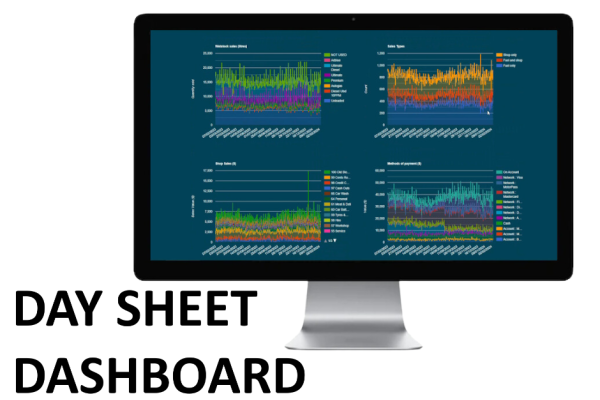
Daysheet Dashboard now available
Providing information such as the daily Sales Data, the breakdown of Fuel and Group sales and also a sales comparison to the same day last year, the Beacon Daysheet Dashboard allows you to keep up with your site's performance from anywhere.
Come see us at the UCB conference 2024
RACV ROYAL PINES RESORT Tuesday 5th - Thursday 7th March 2024

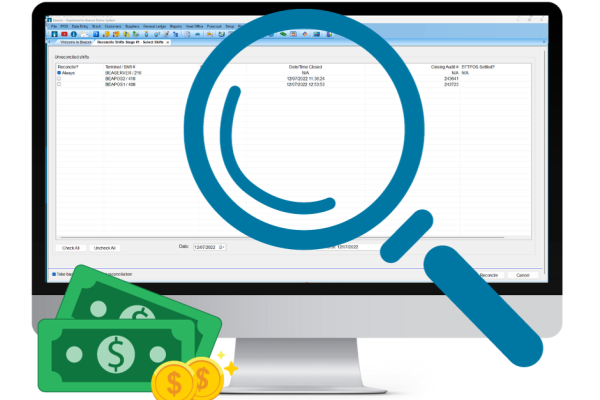
Handling Cash in your Business. Part Three: Investigating a Cash or Media variance
This is the third and final article in our three-part series 'Handling Cash in your Business', focusing on investigating a cash or media variance.
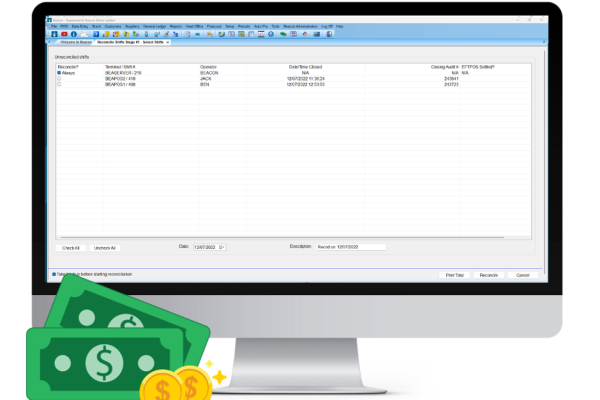
Handling Cash in your Business. Part Two: Shift Reconciliation
This is the second article in our three-part series 'Handling Cash in your Business', focusing on best practices for your Shift Reconciliation.

Caltex Scone is now live and trading!
We are thrilled to celebrate this milestone with one of our longest-standing partners, Pegasus Petroleum.