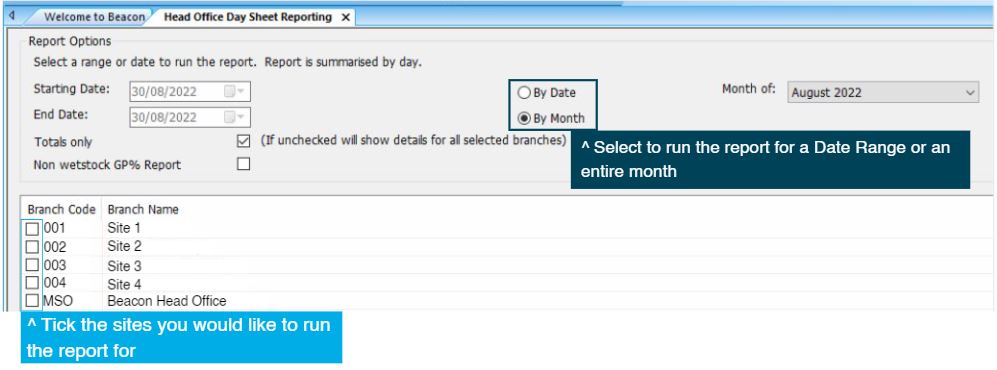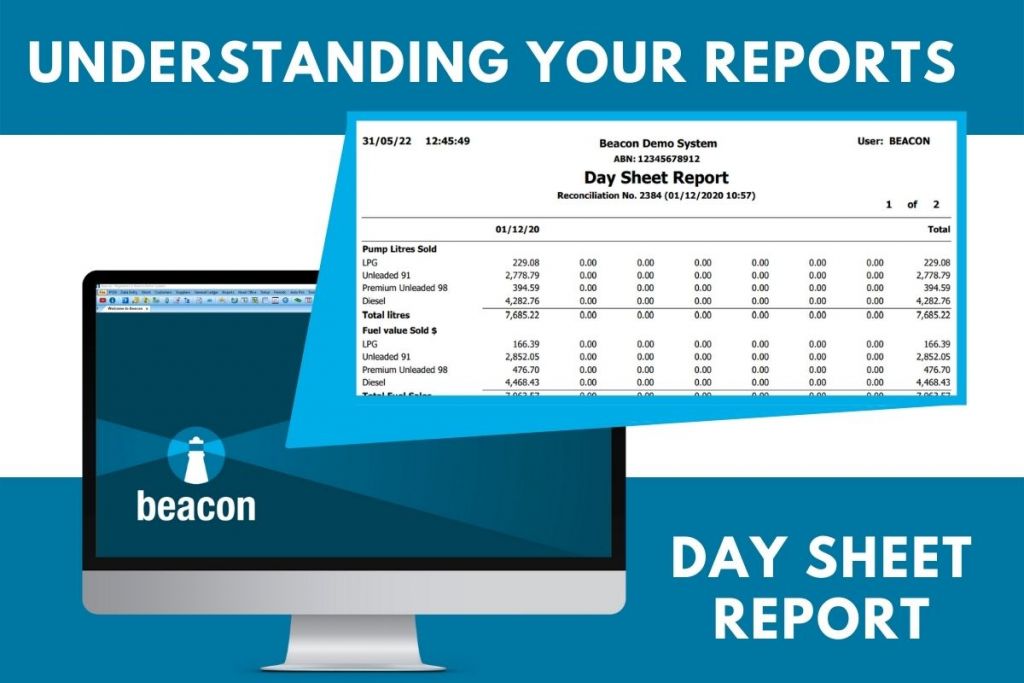
Understanding your reports – Day Sheet Report
The Day Sheet Report gives you a holistic understanding of your sites performance for the day.
Covering everything from the breakdown of your sales and how you collected payment, through to average basket size, promotional upsell opportunities and even your store write offs, the Day Sheet Report gives you a holistic understanding of your sites performance for the day.
In the below images you can see an explanation of each section of the Day Sheet Report.
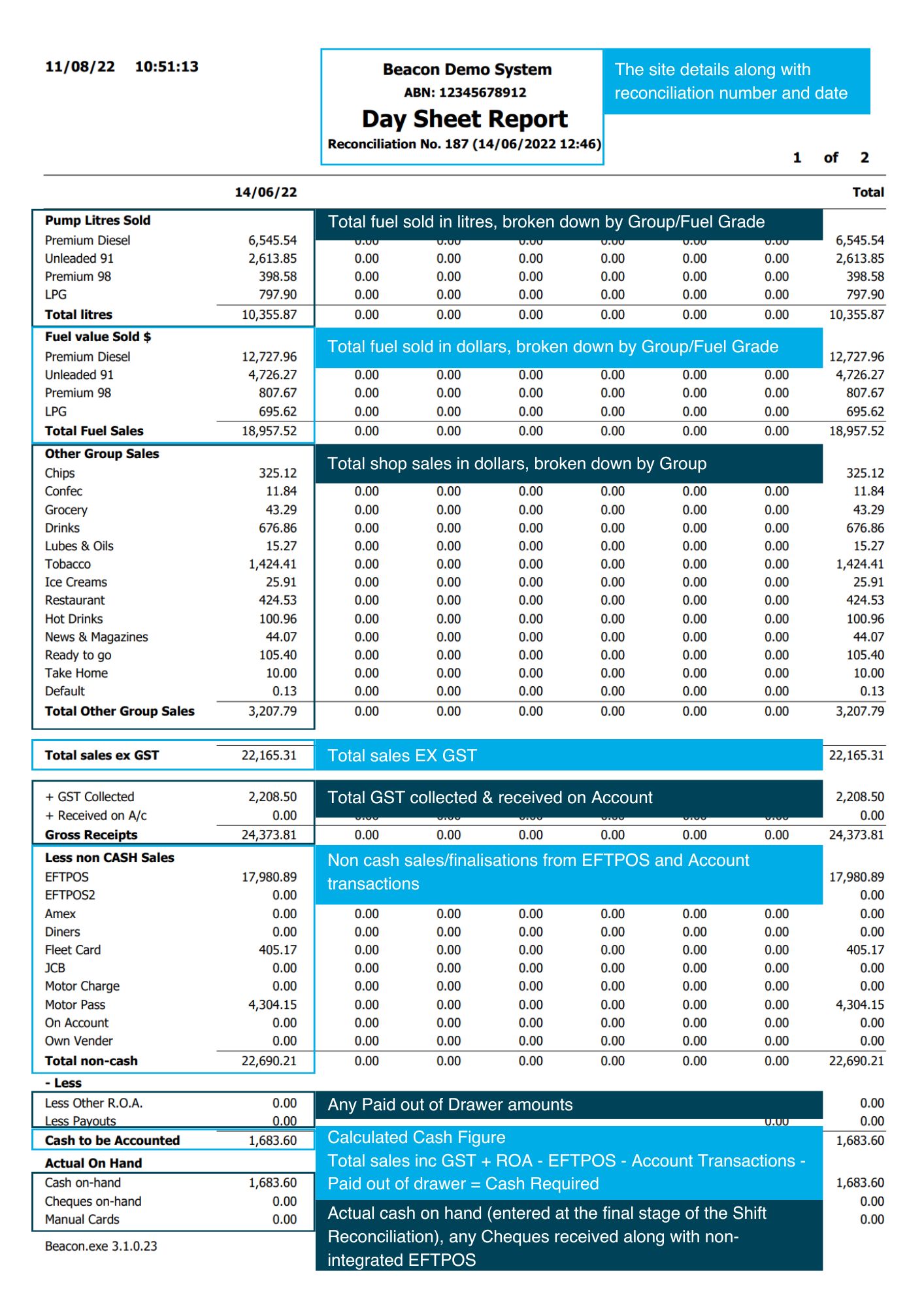
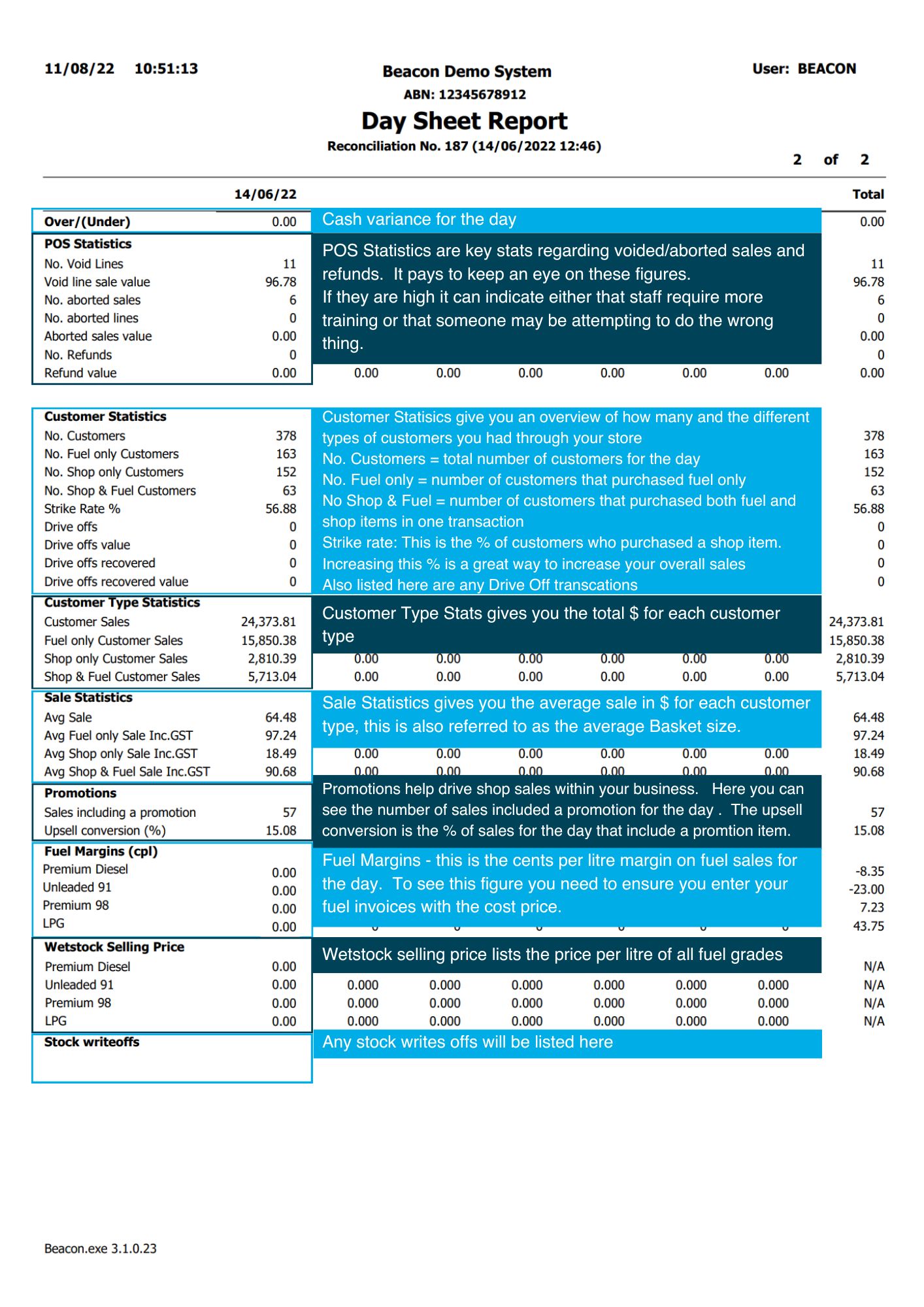
The Day Sheet Report also gives you statistics that you can use to incentivise your team, we have included some ideas below
Drive shop sales by setting a target % for your Customer Strike Rate. The Strike Rate refers to the % of customers who purchase a Shop item. Have a look at your average Strike Rate to get an understanding of how your store performs – then set a target for your team to strive for. How do I increase my Strike Rate? Ensure you have a display of impulse items near the counter and encourage your staff to upsell to customers who have only purchased fuel.
Increase your average basket size by setting targets for Average sales and Upsell % Have a look at your average Sale Statistics as well as your Upsell Conversions. The Average Sale statistics gives you an idea of your average sale by customer type, the Upsell % is the % of sales that include a promotion for the day. These two stats often work hand in hand, by increasing your upsell % you will also be increasing your basket size.
How do you increase your average sale and upsell %?
Encourage staff to upsell – run a competition for your team, whoever gets the highest upsell % for the month wins a prizeRun promotions that target increased fuel sales – example – Buy 50L of fuel and get a discount on a shop itemHave impulse items near the counter and encourage your team to upsell to customers
How do I generate the Day Sheet Report?
To generate this report at site level use the following steps:
Reports > Sales Reports > Day Sheet Report
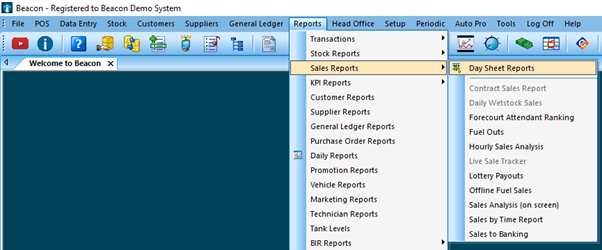
Select the Shift Reconciliation (or multiple Shift Reconciliations) that you would like to run the report for and click ‘OK’
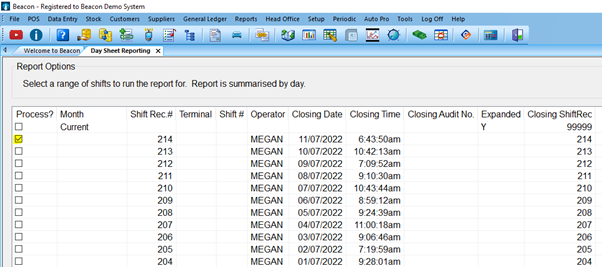
To generate this report at Head Office level use the following steps:
Head Office > Reports > HO Sales Reports > HO Day Sheet Report
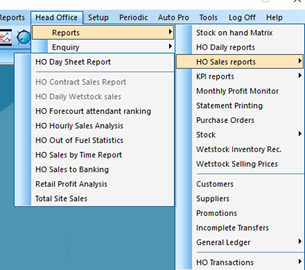
You can select to run the Day Sheet Report for a date range or a selected month, you can also elect to run this report for a single site or multiple sites by selecting the sites.
Latest Posts
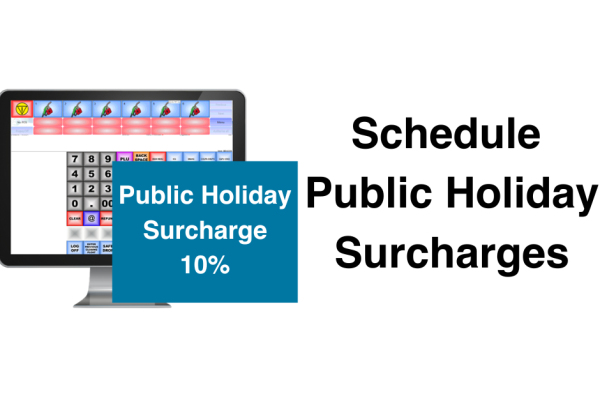
Recoup your Public Holiday Costs with Public Holiday Surcharging
Our new public holiday surcharge feature helps businesses cover increased operational costs and maximize revenue during peak periods.

Ampol DX8000 Pinpad now available with Beacon POS
Having now successfully completed the piloting phase, we're pleased to share that the rollout is set to begin.

New Quest BP EFTPOS Plus Platform now available!
BP, in partnership with Quest Payment Systems, have launched the new and improved Quest BP EFTPOS Platform.
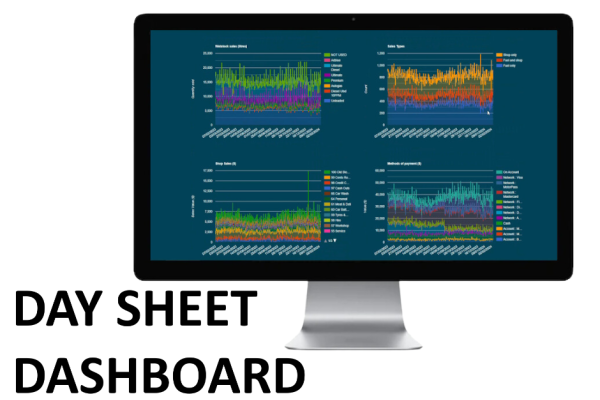
Daysheet Dashboard now available
Providing information such as the daily Sales Data, the breakdown of Fuel and Group sales and also a sales comparison to the same day last year, the Beacon Daysheet Dashboard allows you to keep up with your site's performance from anywhere.
Come see us at the UCB conference 2024
RACV ROYAL PINES RESORT Tuesday 5th - Thursday 7th March 2024

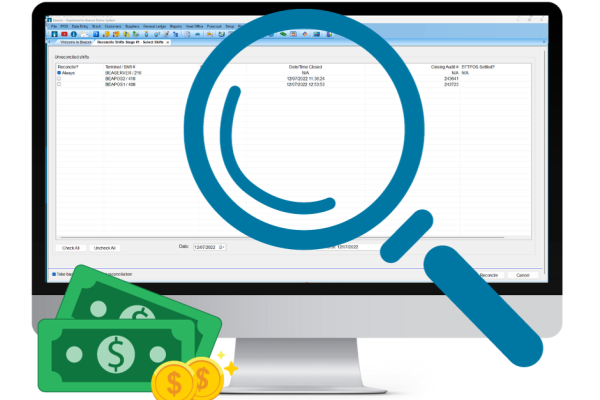
Handling Cash in your Business. Part Three: Investigating a Cash or Media variance
This is the third and final article in our three-part series 'Handling Cash in your Business', focusing on investigating a cash or media variance.
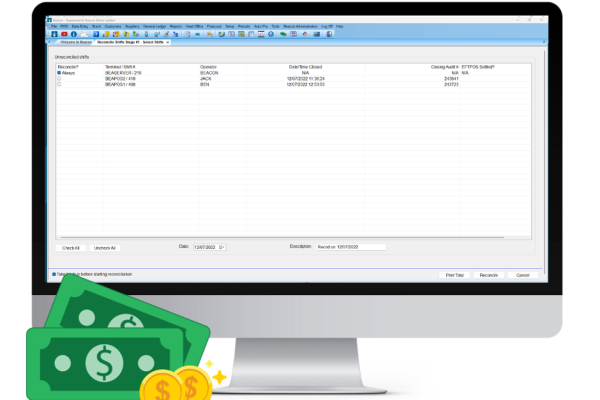
Handling Cash in your Business. Part Two: Shift Reconciliation
This is the second article in our three-part series 'Handling Cash in your Business', focusing on best practices for your Shift Reconciliation.

Caltex Scone is now live and trading!
We are thrilled to celebrate this milestone with one of our longest-standing partners, Pegasus Petroleum.