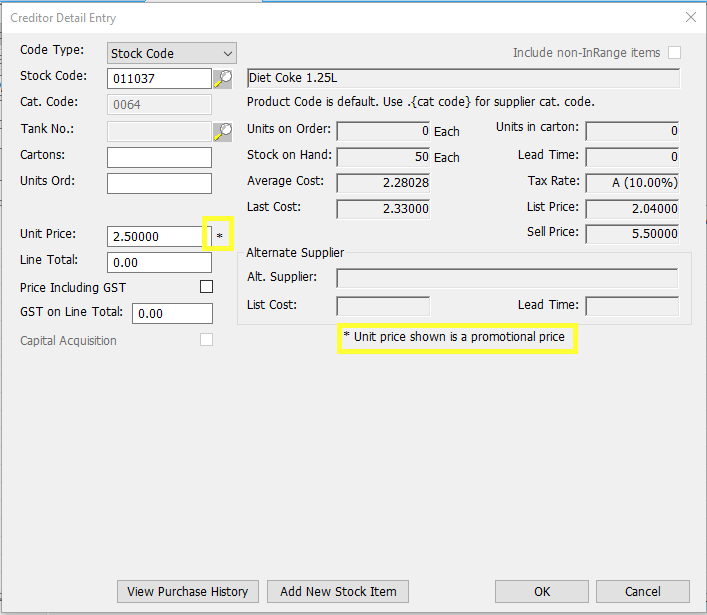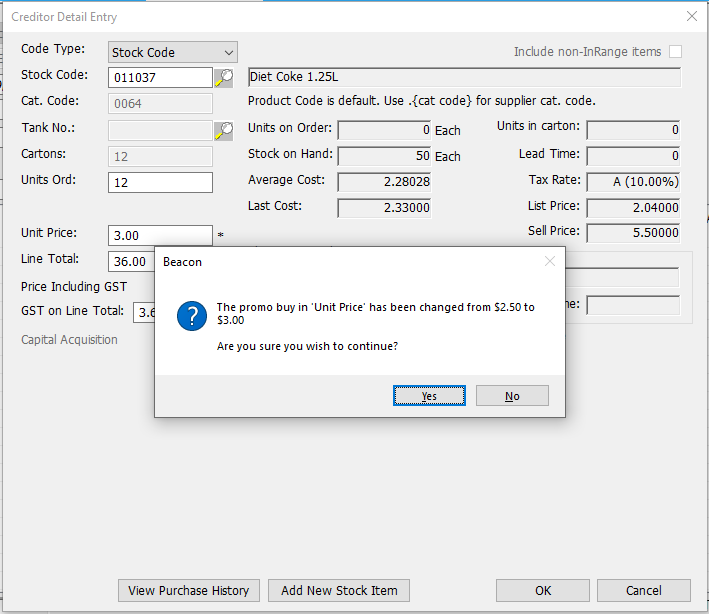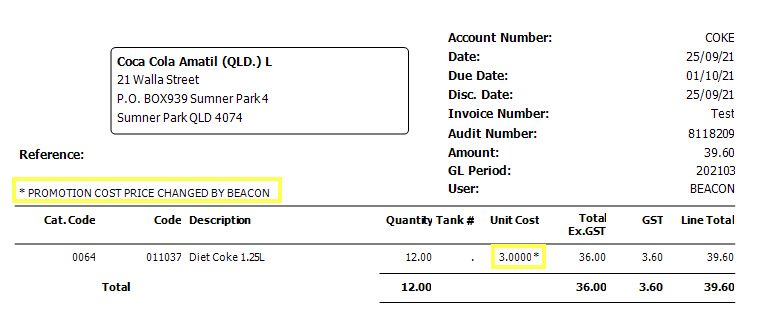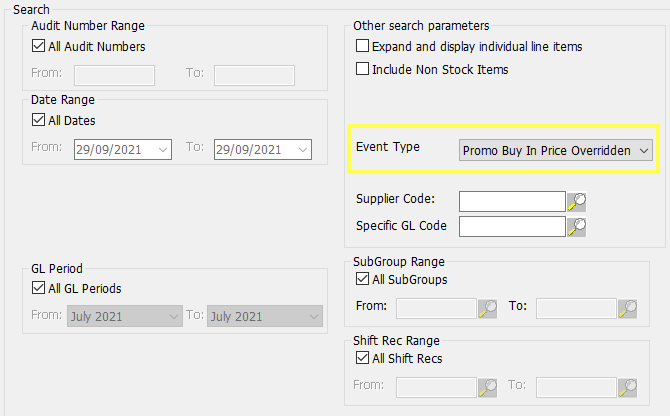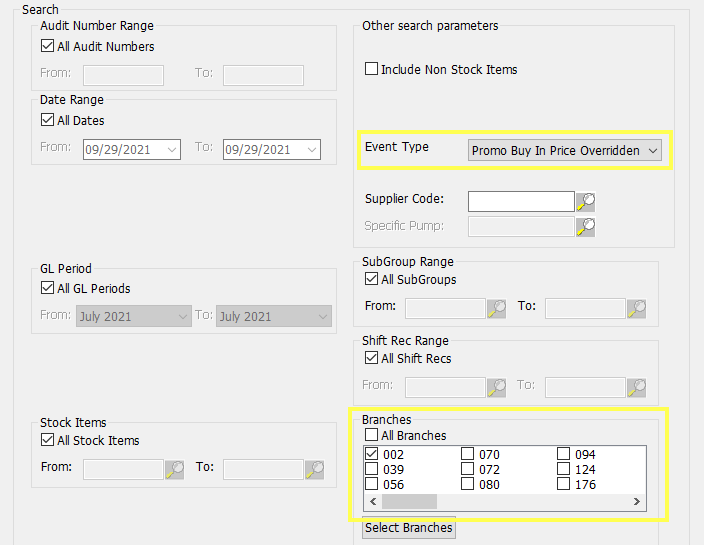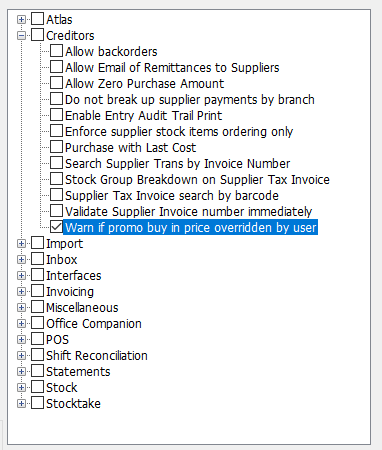Are you maximising Beacon to get the most out of your business - Part 2
Ensure you are getting the best price by setting up Beacon to warn of Buy In price violations
Prerequisites
There are a few things you need to utilise Beacon Buy In Price warnings, the first is to be part of one of our partnered Buy In groups. If you are unsure about whether or not your Buying group is compatible with Beacon please contact our Support team for the current list.
If your Buy In group is not compatible, please let us know and we can reach out to them to see if it is possible in future.
You will also need to utilise the Beacon Enhanced Promotional Import function, preferably importing this as soon as you receive it from your Buying Group.
What are the benefits of setting up Beacon Buy In Price warnings?
- Whenever you are entering a supplier tax invoice, either manually through the back office or through the PDT, Beacon will automatically warn you if you have purchased a price is higher than the Buy In Price you are entitled to through your Buying Group. This will prompt you to reach out to your supplier and request a credit for the price variance.
As you are entering the invoice you will notice any item with a promotional buy in price will have an asterix as below
If you enter a price that is higher than the promotional buy in price you get the below warning
If you choose to proceed you will get the below message on your printed Supplier Tax Invoice
How can I check if my staff or my sites are doing the right thing?
Beacon has reporting abilities that can be run at Back Office and Head Office Level.
- At Back Office go to Reports > Transactions > Suppliers
- At Head Office go to: Head Office > Reports > HO Transactions > Suppliers
What settings do I need to enable to utilise Beacon Buy In Price warnings?
PLEASE NOTE: It is important that whilst enabling this functionality you do not make any additional changes in the below screen without consulting Beacon Support
- Go to: Setup > System Setup > Additional Options
Then click OK at the bottom of the screen to save this setting
Please feel free to reach out to Beacon Support if you require any assistance with this feature.
Latest Posts
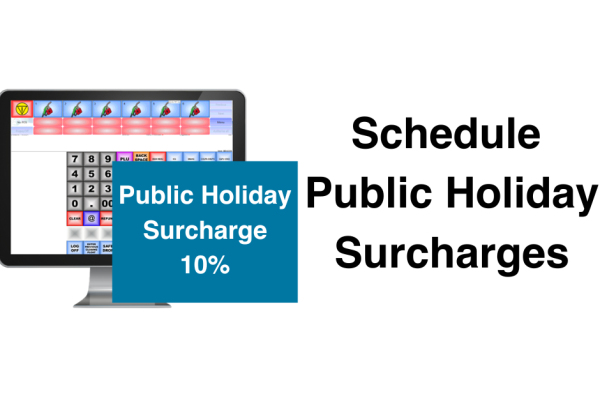
Recoup your Public Holiday Costs with Public Holiday Surcharging
Our new public holiday surcharge feature helps businesses cover increased operational costs and maximize revenue during peak periods.

Ampol DX8000 Pinpad now available with Beacon POS
Having now successfully completed the piloting phase, we're pleased to share that the rollout is set to begin.

New Quest BP EFTPOS Plus Platform now available!
BP, in partnership with Quest Payment Systems, have launched the new and improved Quest BP EFTPOS Platform.
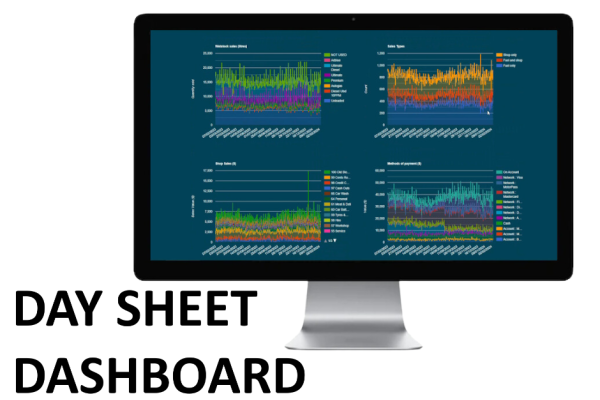
Daysheet Dashboard now available
Providing information such as the daily Sales Data, the breakdown of Fuel and Group sales and also a sales comparison to the same day last year, the Beacon Daysheet Dashboard allows you to keep up with your site's performance from anywhere.
Come see us at the UCB conference 2024
RACV ROYAL PINES RESORT Tuesday 5th - Thursday 7th March 2024

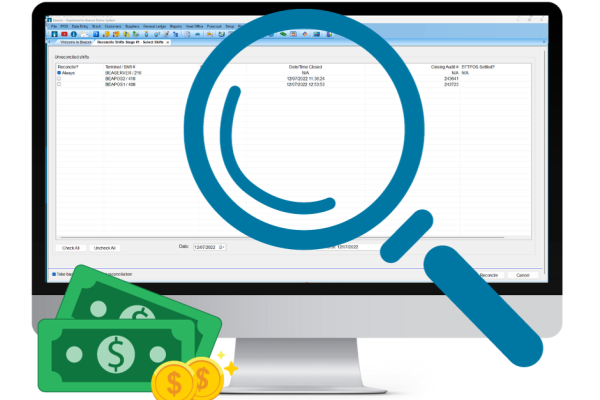
Handling Cash in your Business. Part Three: Investigating a Cash or Media variance
This is the third and final article in our three-part series 'Handling Cash in your Business', focusing on investigating a cash or media variance.
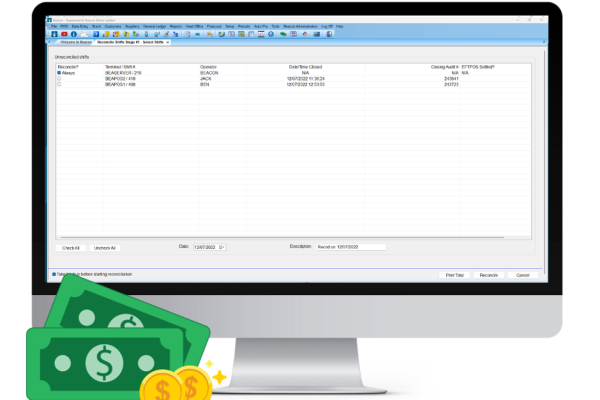
Handling Cash in your Business. Part Two: Shift Reconciliation
This is the second article in our three-part series 'Handling Cash in your Business', focusing on best practices for your Shift Reconciliation.

Caltex Scone is now live and trading!
We are thrilled to celebrate this milestone with one of our longest-standing partners, Pegasus Petroleum.